Running Spreadsheet Reports
To run a Spreadsheet report:
- Click the Report Generation step for your RPT. The Report Generation wizard will open.
- Click Next to begin.
- Check only the Spreadsheet checkbox to display those reports that can be generated as Spreadsheet reports.
- Select the desired Report and click the Next button.
Spreadsheet Reports
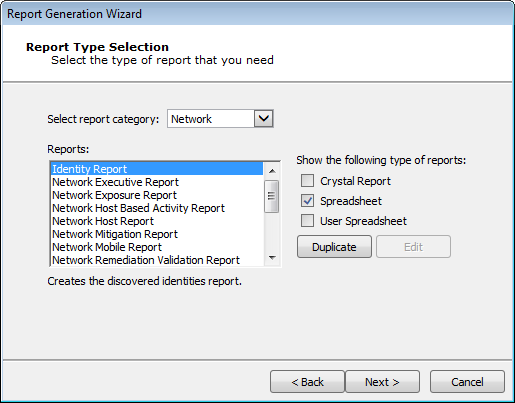
- Select the desired output format as either XLSX or PDF.
Then click the Finish button.
The report will run and automatically display in either Adobe Reader or Microsoft Excel, depending on the output format you selected.